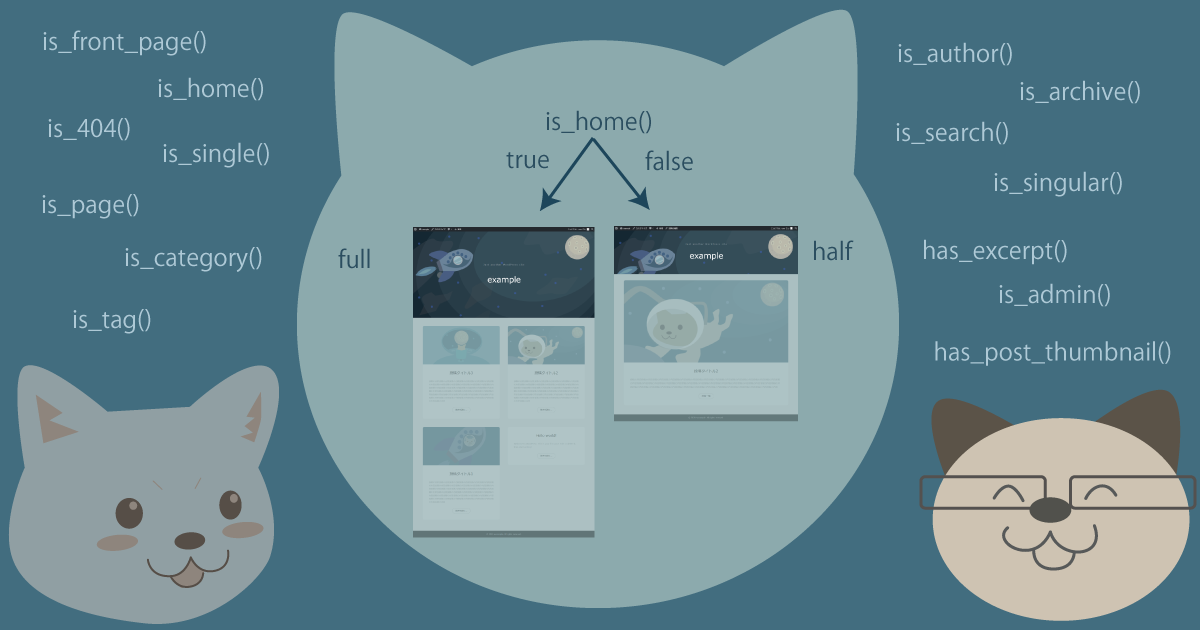
条件分岐タグ

サンプルのsingle.htmlではヘッダーの画像の高さがそんなになかったにゃ。

index.htmlとsingle.htmlでheaderタグのclassが違うにゃ。
index.html
<header class="site full">single.html
<header class="site half">
header.phpはindex.phpから切り取ったのでindex.htmlと同じになっているにゃ。こんなときは条件分岐タグを使えばいいにゃ。
header.php
<header class="site <?php if ( is_home() ) echo 'full'; else echo 'half'; ?>">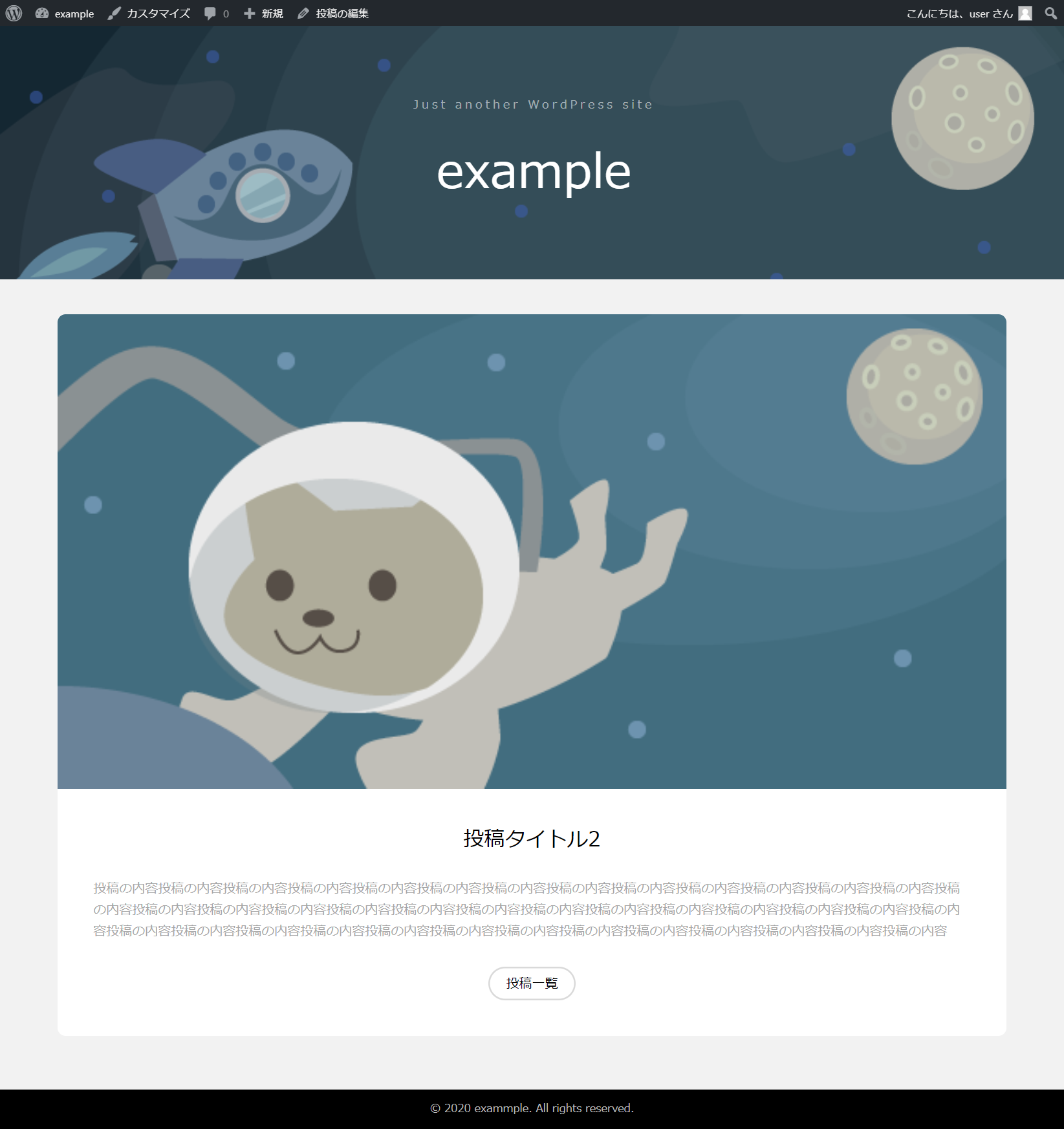

サンプルと同じ高さになったにゃ。

くわしくは以下を参照するでありますにゃ。
